What is an Infrared Temperature Sensor?
Digital Infrared Temperature sensor Module MLX90614 now in Pakistan. This mlx90614 is a non-contact infrared thermometer for use with Arduino. It communicates through the I2C interface. mlx90614 price is also reasonable at ElectronicsPro.
Features of mlx90614 temperature sensor:
1. Its size is small and can be used in circuits easily.
2. Its cost is less
3. Its interface is I2C.
4. It is easy to integrate.
5. Sensor temperature range is (40 to +125)C
6. Object temperature range is (-70 to +380)C
7. Its measurement resolution is 0.02 C.
8. It has a Single and Dual zone version.
9. It has an SMBus digital interface.
10. PWM output for continues reading.
11. Its adaption is 8-16V
12. It also has sleep mode for reduced power consumption.
13. It has an automotive-grade.
14. mlx90614 working has different package options for applications
How does infrared temperature sensor work? This question always arose in our mind… so we mentioned applications example here…
Applications of Digital Infrared Temperature module:
Digital Infrared Temperature sensor MLX90614 is Non-contact temperature measurements which have precision.
it used as a Thermal comfort sensor for the mobile AirConditioning control system.
it is the temperature sensing element for residential, commercial, and industrial buildings.
it is also used in Healthcare.
we use it for livestock monitoring.
it used for movement detection.
one of the best use of it is thermal alert.
it measures body temperature.
it controls the temperature in Printers.
mlx90614 Module Arduino Code:
#include()
Adafruit_MLX90614mlx=Adafruit_MLX90614();
voidsetup()
{
serial.begin(9600);
Serial.println(“AdafruitMLX90614test”);
mlx.begin();
}
Voidloop()
{
Serial.print(“Ambient = “);
Seria.print(mlx.readAmbientTempC());
Serial.print(“CtObject = “);
Seria.print(mlx.readObjectTempC());
Serial.println(“*C”);
Serial.print(“Ambient = “);
Seria.print(mlx.readAmbientTempF());
Serial.print(“FtObject = “);
Seria.print(mlx.readObjectTempF());
Serial.println(“*F”);
Serial.println();
delay(500);
}

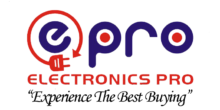


Reviews
There are no reviews yet